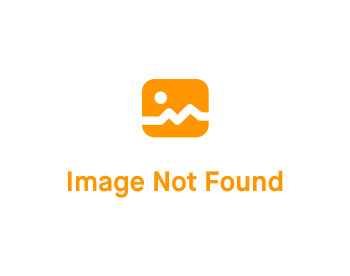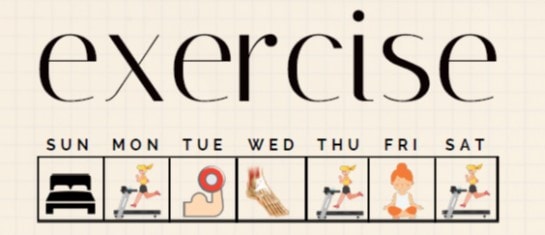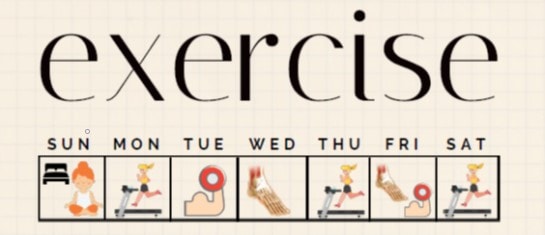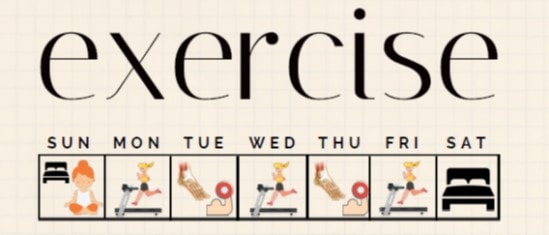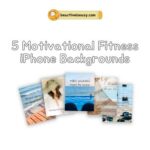How to Set and Reach Your Fitness Goals with Apple Watch
Like most people, you probably have fitness goals to get in shape. And if you are an iPhone user, you are in luck, because the Apple Watch is a great tool to help you set and reach your fitness goals.
You can use it to help you stay active and motivated to reach your fitness goals. Here are a few tips on how to set and reach your fitness goals with Apple Watch.

Summary
Determine What You Want to Achieve with Your Workouts
Before you work with your Apple Watch, you have to work with yourself to figure out your fitness goals. Think deeply.
Your fitness goals should not be the generic “lose weight”, “exercise more”, or “feel better.” To make better fitness goals, use the SMART Principles.
I will not go deep into how to use the SMART Principles here, but I will link you to another in-depth article on this topic.
Related post: How to Use the SMART Principles
Regardless of how you want to set your fitness goals, think about how fitness will improve your life. How will your life be different once you set and reach your fitness goals?
What are fitness goals examples? Will you have more time for yourself? Will you be able to dedicate efforts to your loved ones? Will you be able to pursue new hobbies?
Those are a few smart fitness goals examples. There is more out there! Let yourself take the center stage, not what other people say you need to achieve.
Feel confident in your decisions. If you are struggling with taking control, fill out the following worksheet to gain a new perspective.
Choose the Right Workout for Your Goals
Once you have a clear picture in mind, you will then need to choose the appropriate workout for your goals.
To make it simple, you need to choose the exercises that will produce the results you want, not what everybody else is doing. How to achieve your fitness goals?
Example 1: You want to run 5K
Add more cardio exercises to your routine. On your Apple Watch, look for walking, running, or cycling.
You can choose these workout types[1] straight from your Apple Watch to keep track of your exercise progress.
Example 2: You want to tone up
Cardio is not actually too important for this goal. You need more strength exercises which stimulate muscle hypertrophy[2]. No worries if you are a woman, it is nearly impossible to get “muscular” without steroids.
In the Apple Watch, workout types[1] you should use are functional or traditional strength training.
Granted, the research on the utility of Apple Watch for strength workout is not yet strong[3]. It is still useful for tracking your heart rate and intensity.
The two scenarios above are a small part of a big list of fitness goals that you might have. If you are still thinking about creating an exercise routine, take the quiz here to get your personalized program!
How to Set and Reach Your Fitness Goals
Now that you have a clear path going forward, let us start using the technology of the Apple Watch.
Set a daily calorie goal
Luckily, it is a pretty straightforward process. First, open the Activity app on your Apple Watch. Then, scroll down to the bottom of the screen and tap on “Change Goals.”
From there, you can set your calorie, exercise, and standing goals. Once you’ve done that, be sure to hit “Save” in the top right corner.
And that is it! Now you can start working towards your fitness goals.
Use the Workout app
First, find the Workout app on your Apple Watch. You should be able to see a list of presets of exercises.
You should choose the closest type of activities you can find. If you are playing a pickleball game, there is a preset for it. There are also elliptical, stair climbing, or other if you cannot find one that fits.
It is much easier to keep track of which exercises you do when you choose the appropriate exercise type for your workouts.
What should you do when you do more than one type of exercise in a session? No worries, watch this quick Reel below to find out!
Use the Apple Watch to Its Fullest Potential
Hopefully, you enjoyed reading this quick article on how to incorporate fitness trackers to set and reach your fitness goals.
Regardless of which fitness goals for beginners you choose, the device can help with keeping you accountable.
Of course, do not go overboard with the gamification of the trackers. They can be addicting and might produce the opposite results that you desire.
Let us be real. Changing your habits is not an easy task. It also does not mean you have to give up before getting started.
Using a fitness tracker like Apple Watch certainly will help, but having a real person guiding you through the process can make it even easier.
That is why I created the Fun Fitness 1-on-1 Program. It is a 3-month experience where you get access to personalized coaching. Make fitness not only a natural part of life but one that you look forward to having.
Sources: